1.5 Second Pass Friday

WAT
Homework Submission Recap
- Navigate to
/your_namein our class repository.git add,git commit,git push origin masterto your fork. - Browse to https://github.com/your-username/wdi_chi_dragons
- Select the green pull request icon to create a new pull request.
- Fill out the comments with your level of comfort, completeness, and any comments.
- Submit!
- We'll provide feedback to you via Github so check your email!
Git & Github
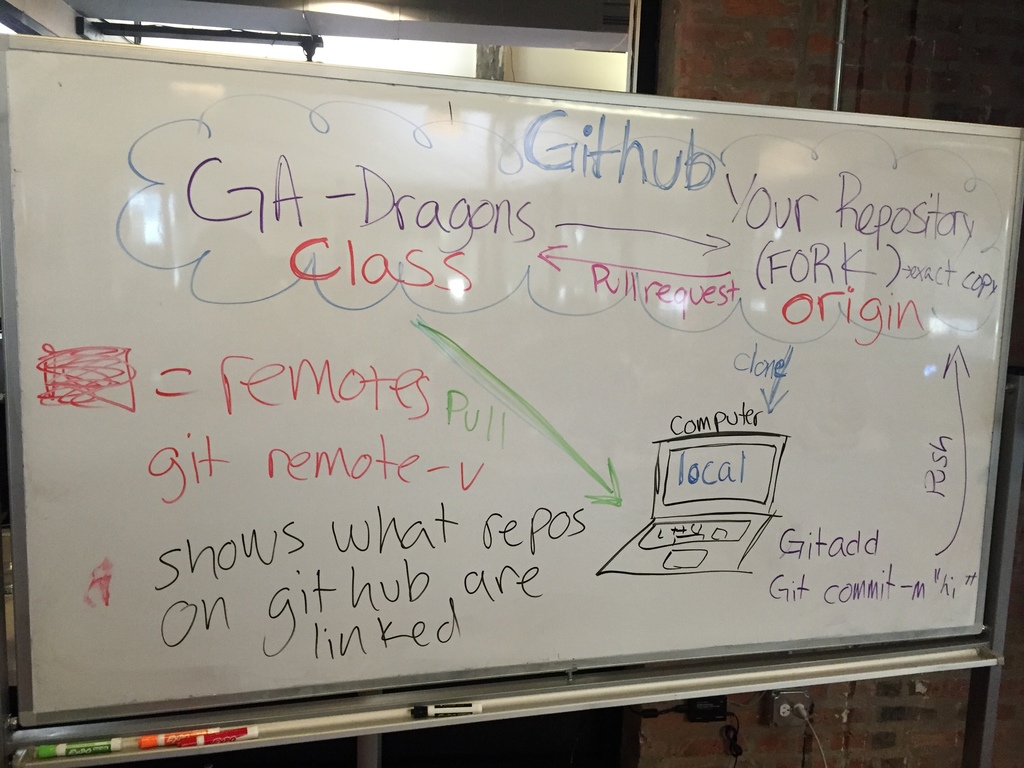
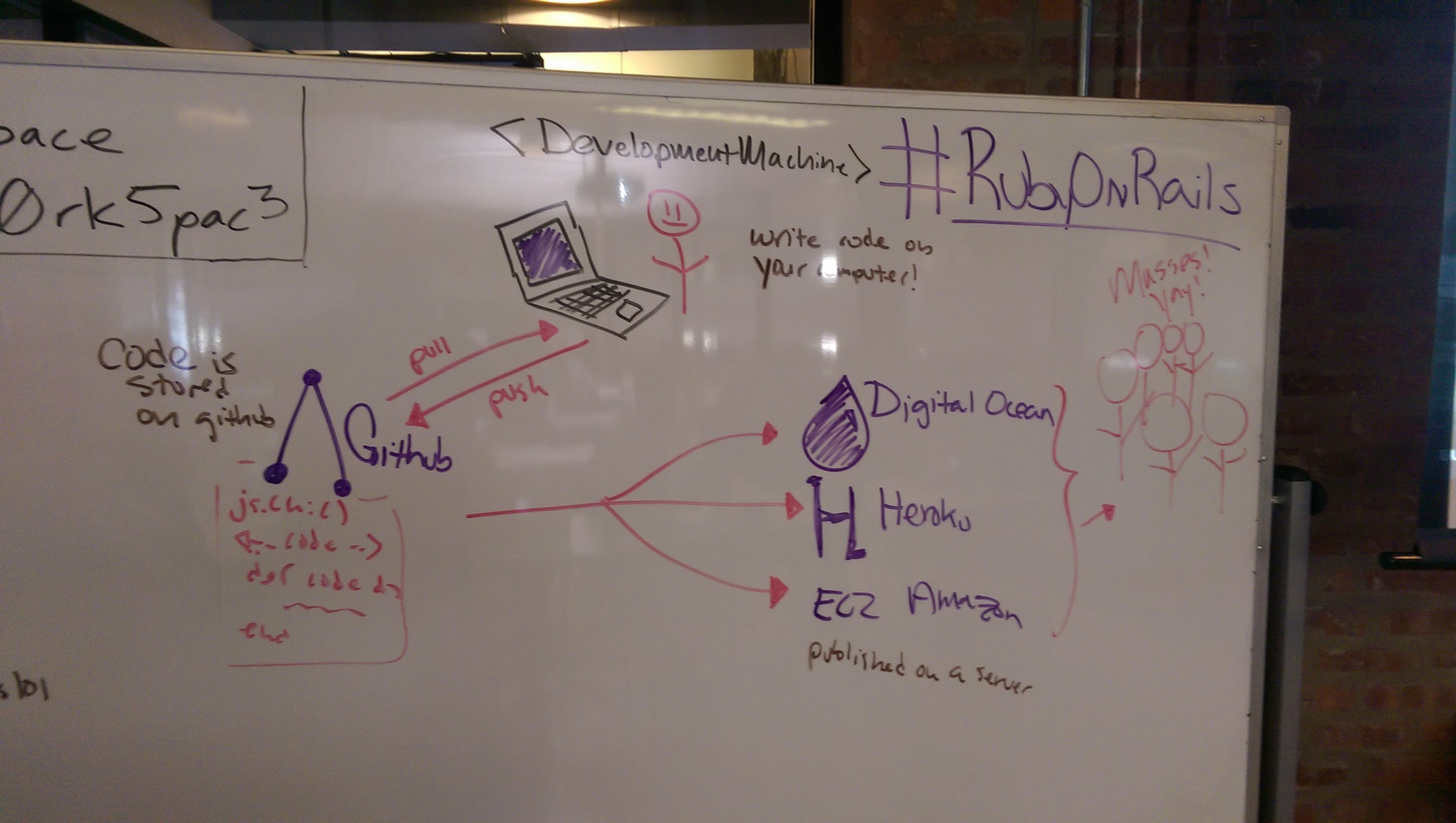
Javascript 101 Recap
Carousel Example
var circus = ['johny','jenny','james','jennifer','jack','jim'];
console.log(circus);
for (var cycles = 0; circus.length > 0; cycles++) {
console.log(cycles);
if (cycles % 2 == 1) {
console.log('odd');
var popped = circus.pop();
console.log(popped + ' is off the carousel');
} else {
console.log('even');
}
}
console.log(circus);
Canvas
<html>
<body>
<canvas id="myCanvas" width="400" height="400"></canvas>
<script type="text/javascript">
var canvas = document.getElementById('myCanvas');
var ctx = canvas.getContext('2d');
ctx.fillStyle = "rgb(100, 200, 160)";
ctx.fillRect (0, 350, 100, 50);
</script>
<body>
</html>
Draw a square in each corner
Change the javascript in the boiler plate so there is a 50x50 square in each corner of the canvas.
ctx.fillStyle = "red";
ctx.fillRect (0, 0, 50, 50);
ctx.fillStyle = "blue";
ctx.fillRect (350, 0, 50, 50);
ctx.fillStyle = "red";
ctx.fillRect (350, 350, 50, 50);
ctx.fillStyle = "blue";
ctx.fillRect (0, 350, 50, 50);